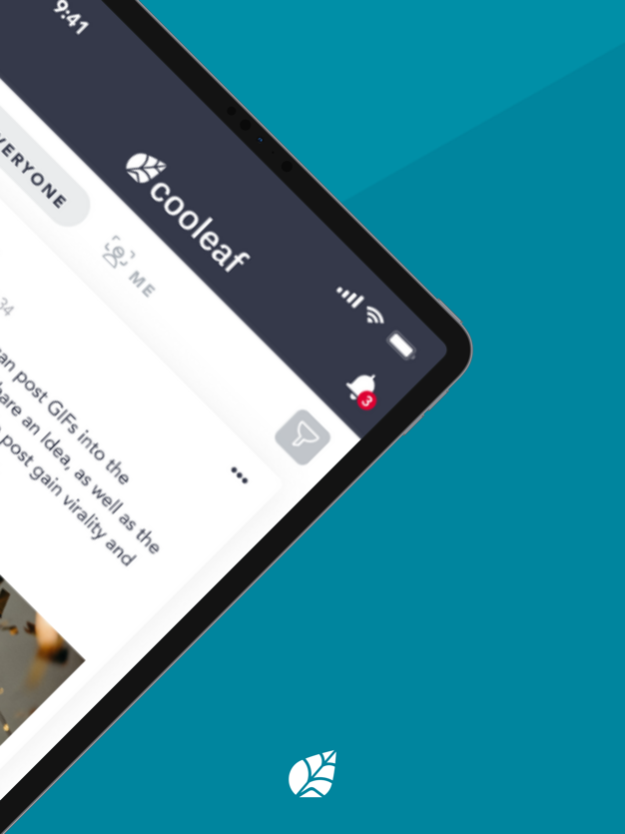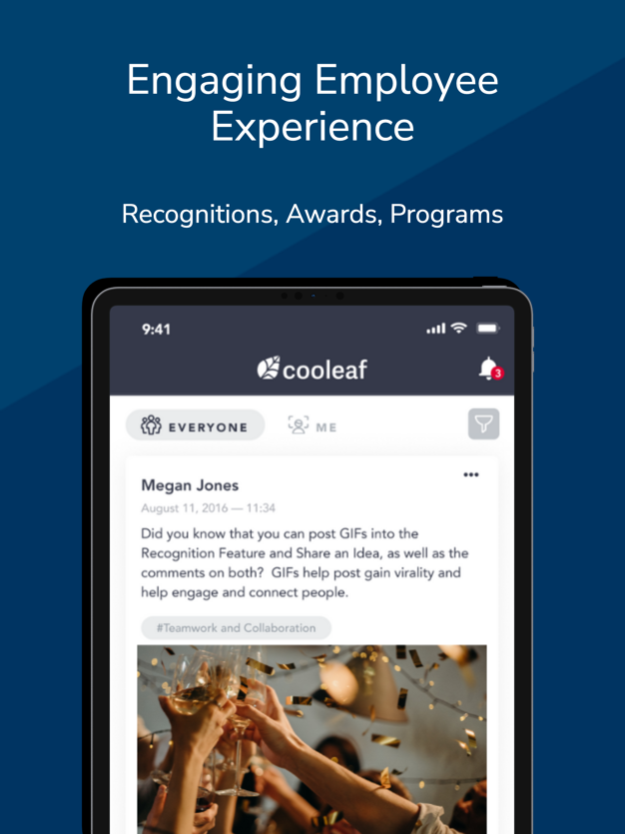Cooleaf 4.18.0
Continue to app
Free Version
Publisher Description
Cooleaf’s experience platform helps companies engage with, recognize, and reward their stakeholders, no matter where they are in the world. Using Cooleaf’s experience framework, you can:
-LISTEN to feedback from teams, systems, and customers and take action quickly
-ENGAGE your people with immersive experiences and events
-MEASURE success with Cooleaf’s data-driven insights
-REWARD achievements and milestones with 1,000+ gift cards, merchandise, and more
Cooleaf’s features include:
IN-THE-MOMENT PULSE SURVEYS
-Gather signals from teams, customers, or stakeholders
-Keep your finger on the pulse of engagement
RECOGNITION & REWARDS
-Celebrate team wins and key milestones with a powerful recognition
-Create automated performance awards via integrations with Salesforce, Zendesk, and more
-Build a custom rewards catalog with branded merchandise, gift cards, charitable donations, experiences, and more (all fulfilled by Cooleaf)
ACTIVITIES & EVENTS
-Inspire your people to reach new heights with challenges designed to inspire collaboration, growth, and more
-Run health challenges seamlessly by reading the daily steps count with Fitbit, Misfit, or your Apple Health app device
REPORTING AND ANALYTICS
-Measure results across teams, locations, and roles with real-time reporting and analytics
Cooleaf’s employee experience platform allows you to drive a measurable impact on your business goals. Check out https://www.cooleaf.com to learn more.
Jan 23, 2024
Version 4.18.0
- Bug fixes and improvements
About Cooleaf
Cooleaf is a free app for iOS published in the Office Suites & Tools list of apps, part of Business.
The company that develops Cooleaf is Cooleaf, Inc.. The latest version released by its developer is 4.18.0.
To install Cooleaf on your iOS device, just click the green Continue To App button above to start the installation process. The app is listed on our website since 2024-01-23 and was downloaded 14 times. We have already checked if the download link is safe, however for your own protection we recommend that you scan the downloaded app with your antivirus. Your antivirus may detect the Cooleaf as malware if the download link is broken.
How to install Cooleaf on your iOS device:
- Click on the Continue To App button on our website. This will redirect you to the App Store.
- Once the Cooleaf is shown in the iTunes listing of your iOS device, you can start its download and installation. Tap on the GET button to the right of the app to start downloading it.
- If you are not logged-in the iOS appstore app, you'll be prompted for your your Apple ID and/or password.
- After Cooleaf is downloaded, you'll see an INSTALL button to the right. Tap on it to start the actual installation of the iOS app.
- Once installation is finished you can tap on the OPEN button to start it. Its icon will also be added to your device home screen.